- DATE:
- AUTHOR:
- The Narmi Team
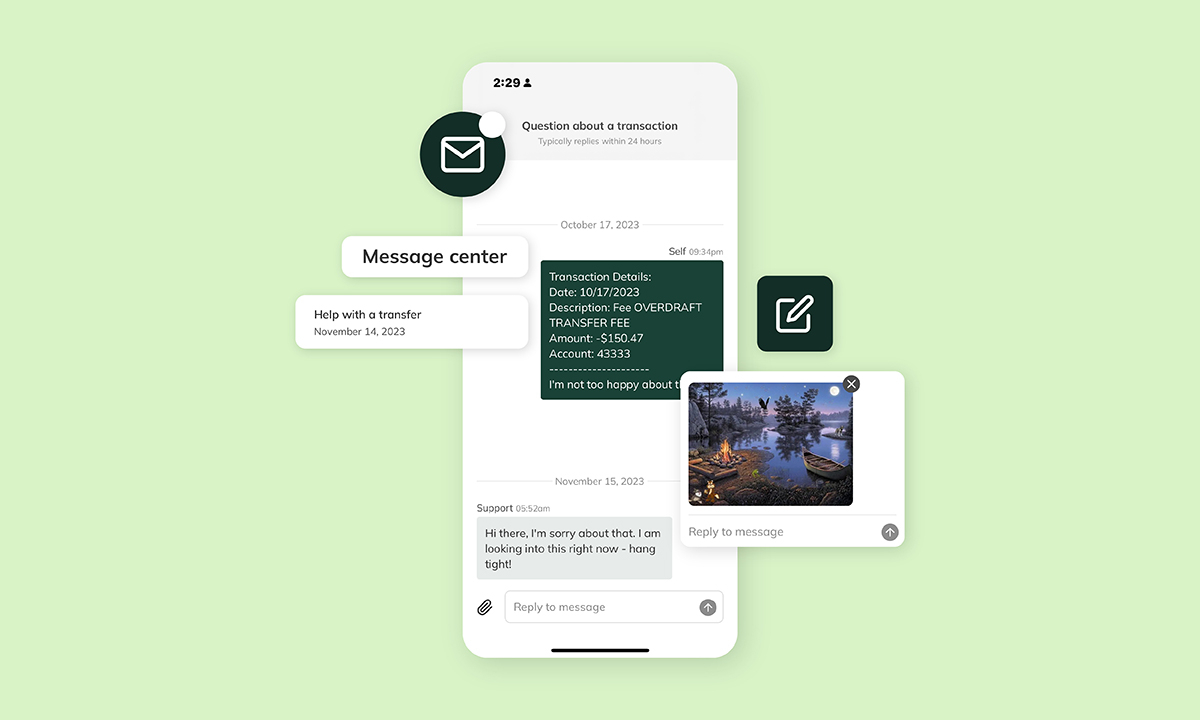
Modernizing Mobile Messaging for Customer Success Excellence
A critical part of creating a best-in-class digital banking platform is building experiences that rival the best in tech, not just the best in fintech. This month, we’re excited to share major enhancements we’ve made to our mobile messaging experience, crafted to simplify interactions and enhance the overall user experience.
The goal of mobile messaging has always been to empower users and staff to communicate as quickly and easily as possible, helping to reduce call volume and ticket turnaround time.
These latest updates transform Mobile Messaging from a basic feature into a powerful tool that enhances user engagement and makes your mobile app the go-to resource for answering users’ queries.
 Enhanced Visibility and Accessibility
Enhanced Visibility and Accessibility
To use the message center, users need to be able to easily find it, especially when there is an unread message waiting for them. A new read/unread indicator can be found on the mobile dashboard and within the message center, making it simple for users to spot urgent messages. We've streamlined the message threads into 'recent' and 'older' tabs for quick access to relevant information. Additionally, with the introduction of background refresh, users always have the latest messages readily available, eliminating the need to reload the page to see responses from staff members.

 Contextualizing Messages for Better Communication
Contextualizing Messages for Better Communication
To streamline support ticket resolution, we've introduced the ability for users to create messages directly within the transaction manager, giving support staff instant access to transaction context—no extra user input needed. We've simplified message routing, enabling users to select the right department and set clearer expectations with expected response times. Additionally, users can attach images, like receipts or transaction details, for clearer communication. The interface smoothly transitions from the transaction center to message threads for a fluid experience, with image previews and transaction details integrated for a neater, more efficient transaction reporting process.

 User Experience and Interface Improvements
User Experience and Interface Improvements
Our commitment to enhancing the user experience has led to a series of impactful UI/UX improvements, transforming the message center into an intuitive and visually appealing platform. We've streamlined the message-sending process with an inline loader and haptic feedback for instant send confirmation. Keyboard interactions are now more seamless, and support for high refresh rates on compatible devices ensures a fluid visual experience. Additionally, we've decluttered the message list display, showing author and date details only when needed, to focus on the essential content. These changes collectively enhance the overall ease and enjoyment of using our message center.

These updates to our mobile messaging system are more than just aesthetic improvements; they represent our commitment to providing users with a seamless, intuitive, and efficient way to communicate. By enhancing the messaging experience, we aim to increase user satisfaction, decrease support turnaround times, and reduce overall call volume, ultimately creating a more effective and enjoyable banking experience for both our users and staff.
Check out the video walkthrough to get a full deep dive into the product.
